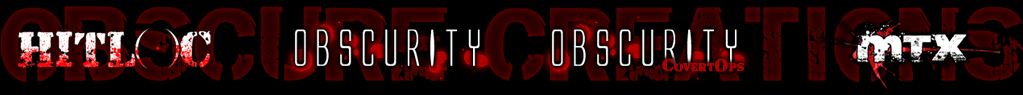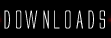|
BCTTARGET

Posts: 12
11:15 PM 25/04/2011 |
Hey guys This is {BCT} TARGET here my clan has ask me to install the Mod obscurity on one of our sever. I tried but am a little confused on you config,cfg file in the mod i have a obscurity.cfg and a personal.cfg. Now I am looking for the sever.cfg file to set the working dir. I down loaded the 2.99d file thinking this might be the entire mode file. So what I am asking could you give and example of the command line for a gamesever
This is mine currently:
+set dedicated 2 +set net_ip 173.199.66.104 +set sv_maxclients 20 +set ui_maxclients 20 +set net_port 28960 +exec config.cfg +exec obscurity.cfg +personal.cfg +map_rotate +set fs_game mods/obscurity
^
This should be
SERVER.CFG
ON DOES THIS MOD RUN IN CONGUNCTION WITH THE ORIGINAL COD 4 CONFIG.CFG
aNY INSIGHT ON HOW TO SET THIS UP WOULD BE GREAT
AND THERE IS ALSO THE GAMETYPE SET
SET SCR_GAMRTYPE "OBS_ELIM"
IF THIS IS RIGHT PLEASE COMMENT
|
|
Snakelet
(xfire: snakelet)

OBS Dev
Posts: 1330
08:59 AM 26/04/2011 |
im far from pc and reliable internet, so until falcar can reply i would suggest searching the forums for your answers.
in short, execute all configs in the download in your shortcut. you dont need to set the gametype as its done in the configs.
copy all not cfg file to redirect.
for latest mod version join oc1 and download files. copy those files to your server and redirect then start up your server once you set your password, redirects and admin details in you cfg's.
|
|
Falcar
(xfire: seamusthefamous)

OBS Dev
Posts: 526
09:08 AM 26/04/2011 |
personal.cfg is just an example of your own personal config, you can use your "config.cfg" instead. as long as you execute "obscurity.cfg" afterwards.
as snakelet said, all the gametype etc dvars are set in "obscurity.cfg"
|
|
Ninja
(xfire: zacbash)

Posts: 64
09:36 AM 26/04/2011 |
This is my working commandline:
cod4_lnxdedauth +set dedicated 2 +set net_port 28965 +set net_ip 84.38.75.157 +set sv_punkbuster 1 +set fs_basepath /usr/games/Call_of_Duty_4 +set fs_homepath /usr/games/Call_of_Duty_4_Zom +set fs_game mods/obscurity +exec obscurity_defaults.cfg +set ui_maxclients 20 +set sv_maxclients 20 +map_rotate +set rcon_password secret +vstr startup
To say something to yours:
I think (but I'm not sure) it is important in which order you put the arguments
Executing any config files can be happen first after you set the fs_game. map_rotate has to be the last step after fs_game is set and all configfiles got executed.
I think it is better so:
+set dedicated 2 +set net_ip 173.199.66.104 +set sv_maxclients 20 +set ui_maxclients 20 +set net_port 28960 +set fs_game mods/obscurity +exec obscurity.cfg +exec personal.cfg +map_rotate
(
If you have the problem that the server don't start with gametype obs_elim you have to add the argument: +vstr startup
And you add to your personal.cfg the line:
set startup "set g_gametype obs_elim; map mp_showdown"
)
|