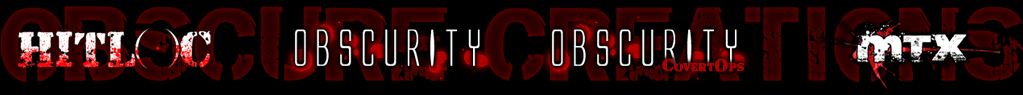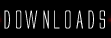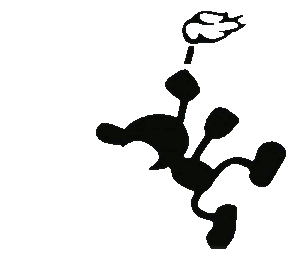|
streeakz

Posts: 6
09:24 AM 22/09/2010 |
So I go into my files too look for a video i made using /record in game
And i go looking in my files for the video
I First searched through my programs looking for cod4 file got that, and i go into mods
There are only 2 mod files there ModWarfare and NoPromodlive207
and i then search mannually Computer>Local Disk> Program Filesx86> Activision> Call of Duty> Mods
there are still only 2 mod files
Now ive talked to falcar about this he isnt sure
Ive posted a thread on cg and there not sure
Ive googled, researched and theres nothing
Made it so it shows hidden files, still only 2 mod files
I reinstalled Cod4 and nothing still
Im using Vista and my cod4 is legit and a legit cd key
Just asking if you guys could give me anny ideas or solutions to this problem
also my xfire: michealt28
It would be great if yous could help
|
|
Snakelet
(xfire: snakelet)

OBS Dev
Posts: 1330
09:45 AM 22/09/2010 |
All demo's are stored within each mod folder, under a folder called....wait for it.....demos.
I don't really understand what this has to do with the Obscurity/HitLoc mods though.
Perhaps try contacting the Promod developers.
To record demos you must type /record. Now the demo won't actually save unless you also type /stoprecord. So if you didn't do that, you will not have any demos saved.
|
|
streeakz

Posts: 6
09:58 AM 22/09/2010 |
uh i know that but there is no folder. thats why i post this
and i post it because yous are smart and the obscurity community could have a solution for me ?
|
|
Snakelet
(xfire: snakelet)

OBS Dev
Posts: 1330
10:56 AM 22/09/2010 |
If there is no folder then you have no demos. Within my mp_obs299d folder I have 30+ demo files in a folder called demos. You must have deleted them.
|
|
streeakz

Posts: 6
01:31 PM 22/09/2010 |
Havent gone near it, reinstalled cod4 still tehre are nothing
|
|
Mr.Game
(xfire: fragman2484842)
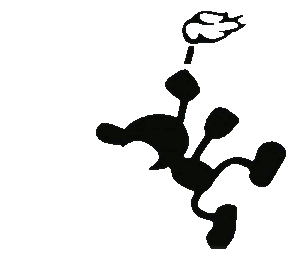
Posts: 34
01:39 PM 22/09/2010 |
Since you mentioned that you are on Windows Vista, you might want to look in your Virtual Store.
To navigate your way into that folder, make sure you have the ability to view hidden files and folders.
... If you don't know how to view hidden files/folders, then reply in another post.
Reading from this line down, I will assume you know how to view hidden files/folders.
-------------------------------------------------------------------------
Navigate to:
C:\Users\"YOUR USERNAME"\AppData\Local\VirtualStore\Program Files\Actvision\Call of Duty 4 - Modern Warfare\
Your demos for any regular server without mods will be stored in the "main" folder.
Your demos for servers WITH mods are stored in the "mods\MOD NAME\demos" folder.
-------------------------------------------------------------------------
If you have any problems, simply reply.
|
|
streeakz

Posts: 6
02:38 PM 22/09/2010 |
Wow this worked
dunno how you figured this out maybe from experience
but this is much appreciated, thanks :)
|
|
Mr.Game
(xfire: fragman2484842)
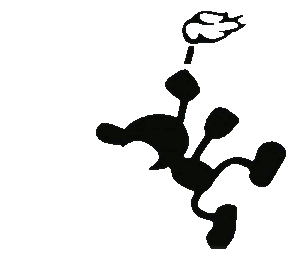
Posts: 34
07:41 PM 22/09/2010 |
Happy to help.
I've had to do this multiple times because apparently Windows Vista/7 loves to use AppData to store a bunch of program-related settings/backups/files. I hate that new feature, but it's actually been out since Windows XP, (Application Data) but it's used more in Win. Vista/7.
|
|
Snakelet
(xfire: snakelet)

OBS Dev
Posts: 1330
02:52 AM 23/09/2010 |
I have both Win7 and Vista. Never seen this. Thanks for the help Mr Game.
|
|
streeakz

Posts: 6
03:15 AM 23/09/2010 |
I believe it had something to do with UAC ( User Account Control)
The annyoing thing where you had confirm everything which i had on
Turned it off and move my mods from AppData into my cod4 Files :D
Now works brilliantly with alll my demos
Much love for thelp <3
|
|
freeza

Posts: 3
08:11 AM 01/11/2010 |
hi im new to the scene and i have one problem relating to my cod4 files
we all know that when u record in game it saves ur demos to the correct mod folder in the original file format.
so now with my demos i right clicked and said open in cod4 (iw3mp).
so now all my demos that get saved do not get saved as the orignal file format, but rather as an iw3mp (cod4) format. so everything works and i can play my demos through cod4, however my friend told me about cod4player, and how it can use slow motion and s--- like that,
so i downloaded that, but my demos will not open with cod4player because the demos arent in their original file format.
keep in mind that i have tried right clicking on the demos and opening them in cod4player, but all that happens is that it starts to load the demo on the map shipment and just says awaiting challange...1 and nothing happens. it just keeps saying awaiting challange...1 without loading the demo :(
so essentially my question is how do u get ur cod4 demos back to their original format, because it seems that to play ur demos through cod4 player, the demos need to be saved in their original file format.
sorry for the inconvenience of the long post,
hope u guys can help
<3 freeza
|
|
Snakelet
(xfire: snakelet)

OBS Dev
Posts: 1330
02:06 PM 01/11/2010 |
Try naming them as "demo0003.dm_1" etc and running COD4Player. Go to the main menu. Open the console and type /demo demo0003 then hit enter. Your demo should play. Might also want to execute the mod cfg first eg /exec obscurity_defaults.cfg (before you run the demo).
I prefer to make my own movie player by creating custom binds on the F keys.
Good luck.
|
|
freeza

Posts: 3
10:59 PM 01/11/2010 |
thanks for your help im able to use cod4player now,
cheeeeeeeeeers :)
but sorry for inconvenience but i have one more question.
now that i can play my demos through cod4player it doesnt play them through the mod that they were saved as. e.g. when i play a promod demo and i had the scope (obviously the scope on promod servers is already steadied) and i had scoped in, it sways.
i didnt really explain this very well, hope u can understand it,
once again sorry for the inconvenience
hope u can help
freeza
|
|
Snakelet
(xfire: snakelet)

OBS Dev
Posts: 1330
11:47 PM 01/11/2010 |
As COD4Player is a mod, it runs through that mod. You need to run and execute the demos in the specific mod you played them in, which is why I create my own recording binds in a special profile setup for recording that works in any mod.
F1 = record (record, I use these hotkeys when playing multiplayer in my normal profile)
F2 = stop (stop, I use these hotkeys when playing multiplayer in my normal profile)
F3 = rotate 3rd person left (cg_thirdpersonangle)
F4 = rotate 3rd person right (cg_thirdpersonangle)
Mousewheel scroll = Rotate incrementally around character (for 360 rotation around characters) (cg_thirdpersonangle incremental toggles)
, = 3rd person (cg_thirdperson)
. = first person (cg_thirdperson)
F5 = timescale toggle 0.5/0.25/0.125 (timescale)
F6 = timescale toggle 0.5/1 (timescale)
F7 = timescale toggle 2/5 (timescale)
F8 = timescale toggle 10/50/100 (timescale)
Learn about binds and you don't need COD4Player.
|
|
freeza

Posts: 3
05:31 AM 02/11/2010 |
ah okay
thanks for all your help much appreciated
|