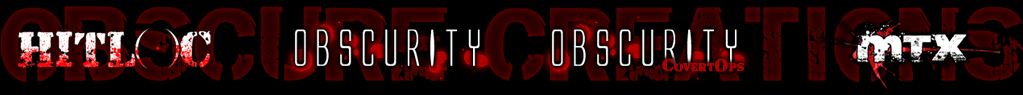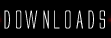|
heartshotkidd

Posts: 3
12:44 PM 03/08/2010 |
Hey, im having a problem with the obs mod where when i try and enter the server that uses the obs mod (RTX server to be exact) it goes threw all the connections but when it switches over to the mod it crashes the game. it allows me to play on other severs such as EAS but just not RTX, i spoke with them its not there server, and ive done all the basics such as restarting the computer, deleting the file and redownloading it, in the end its the same results, i dont know if u guys know what to do about this but its been about 2-3 days now and its getting annoying
thnx in advance
~Sully!
|
|
Falcar
(xfire: seamusthefamous)

OBS Dev
Posts: 526
12:53 PM 03/08/2010 |
try setting the mod to rtx's mod version through the main menu first, then connect to their server with:
/connect 78.129.197.65:28960
and see what happens
|
|
Snakelet
(xfire: snakelet)

OBS Dev
Posts: 1330
12:21 AM 04/08/2010 |
Also keep in mind that when you first download the mod, you will usually crash and have to join again (as per most downloaded files). But you shouldn't be having consecutive problems.
If it is actually crashing, with an error, see if you can write down the error it is giving.
|
|
heartshotkidd

Posts: 3
03:25 PM 04/08/2010 |
it does disconnect i know that, but thats not the prob it actually shuts down cod4, closes out of the game completely
|
|
Snakelet
(xfire: snakelet)

OBS Dev
Posts: 1330
04:51 PM 04/08/2010 |
Sounds like an error causing it to crash. Does it make a BING sound then freeze up?
If you alt tab is there an error message box (or ctrl+alt+del)?
|
|
Yeastwood

Posts: 12
06:14 PM 07/08/2010 |
I can confirm the same crash. I, too, have deleted and tried connecting via the console and launching the mod separately. Same result. Funny, this didn't used to happen 'til recently. Yes, it makes the Windows XP "bing" error sound. Also, the error doesn't actually show up so I'd be unable to show you what it would say...unless there are logs I'm unaware of in the COD4 directories somewhere. I'm able to play in every other OBS server (EAS, Tuga, KFC) but this one. It's gotta be on RTX's end.
|
|
heartshotkidd

Posts: 3
10:31 PM 07/08/2010 |
well i dont get an error or a bing, i just try and open up the mod and theres my desktop, i have a mac, but it doesnt make that much of a diffrence
|
|
Snakelet
(xfire: snakelet)

OBS Dev
Posts: 1330
02:12 AM 09/08/2010 |
I was speaking to Chucky (RTX) and he pointed out that they were having problems. It seemed as though it may have been an issue between server/redirect files. Most likely a conflict or corrupted iwd. We couldn't narrow it down, but I do believe Chucky may have fixed it or reverted to an earlier version, so RTX should be working for you guys.
|
|
Yeastwood

Posts: 12
09:47 PM 15/08/2010 |
Hate to report that I still get the same "BING!" error when trying to join. I deleted and re-downloaded it as well to the same tune. And it does appear RTX is using 2.99d - which I wasn't even aware was out.
Shame really. Hardly anyone playing OBS in EAS anymore either....
|
|
Snakelet
(xfire: snakelet)

OBS Dev
Posts: 1330
11:50 PM 15/08/2010 |
You need to find out the error, before we can advise further. If it is a BING, press Alt+Tab and see if you can see what the error message says. You could also try running COD4 in window mode and pushing it to the side, so as when the error occurs you can see what it is saying.
2.99d is still in the works, but we have been in contact with Chucky a lot therefore his server usually has close to the latest version.
Also try viewing extended console, shift + ~.
|