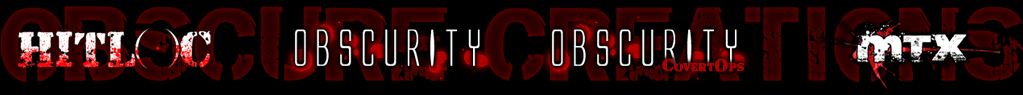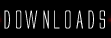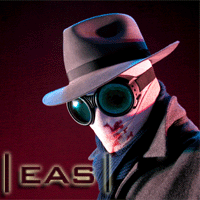|
MuhhammedJihad

Posts: 8
09:16 AM 09/07/2009 |
Hi. I'm new to the modding community and I would like to know some things on modding and Obscurity. I am currently in the final stages of my own mod and would like to know how some things in Obscurity work eg. how the Obscurity push objects away from them when moving.
I am not in any way trying to copy Obs, just want to see how some things from your mod work and put them into mine, mainly how to push objects around. My mod has really nothing in common with Obs.
If it is ok for me to do this and not to much trouble can someone please send me an email (muhhammedjihad@gmail.com) or talk to me on xfire (MuhhammedJihad).
Cheers in advance.
MJ.
|
|
Falcar
(xfire: seamusthefamous)

OBS Dev
Posts: 526
09:49 AM 09/07/2009 |
http://www.zeroy.com/br/other/cod4/tutorials/script/
The one you're talking about is physicsExplosionSphere();
|
|
SpiderGat
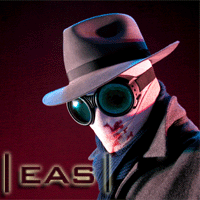
OBSessed
Posts: 244
12:16 PM 09/07/2009 |
Omg thank you so much for that link Falcar! EAS just started a mod dev team and we're all working together to make our own map, skin, mod, single player campaign, etc... and that is SUCH a helpful site! xD Much appreciated M8!
Spider
|
|
MuhhammedJihad

Posts: 8
06:00 AM 10/07/2009 |
Cheers Falcar, thats just what I needed too. I have been looking everywhere for something like this.
|
|
MuhhammedJihad

Posts: 8
01:50 PM 16/07/2009 |
How do I load a custom fx into a mod. eg. the distortion grenades.
|
|
Snakelet
(xfire: snakelet)

OBS Dev
Posts: 1330
01:23 AM 17/07/2009 |
It depends how you want them to work. But, basically you create your fx file, include it in the mod.ff file and then make a weapon that references that effect using the correct field. For explosions and such there are effects fields enabling you to reference the effect. You can make new muzzle flashes for guns, trails, etc. Easiest way to test is to change one of the weapon file effects references to a different effect that is already created and test it.
|
|
Falcar
(xfire: seamusthefamous)

OBS Dev
Posts: 526
06:01 AM 17/07/2009 |
You have to include them in your mod.csv in the format:
fx,filepath
For example if my fx file is located in the mod folder as:
mp_obs/fx/obs/pushnade.efx
You would include (remembering to drop the .efx)
fx,obs/pushnade
This will get it in the mod.ff file, but then you have to precache them when the game is initialising with the loadFx( file path ) command, which returns the "id" of the fx to be called later and is often saved in the level._effect array, such as:
level._effect[ "pushnade" ] = loadFx( "obs/pushnade" );
And finally, when it is included and precached you can call on it by using that id returned with playFx( fx id, position), eg:
playFx( level._effect[ "pushnade" ], self.origin );
Oh and also don't forget to have the fx from your mod folder copied into raw in makeMod.bat with
xcopy fx ..\..\raw\fx /SY
|
|
MuhhammedJihad

Posts: 8
03:48 PM 20/07/2009 |
Another question. Do you know how to change the colour of night vision?
|
|
Falcar
(xfire: seamusthefamous)

OBS Dev
Posts: 526
05:20 AM 21/07/2009 |
Find your stock vision files in raw/vision, copy default_night across to your modname/vision folder (make one as you probably won't have it). From here you can tweak the settings and change it to your liking, and then you have to include it in the mod.ff by writing:
rawfile,vision/default_night.vision
And as with everything else, don't forget to have somewhere in your makeMod.bat the command to copy the files across:
xcopy vision ..\..\raw\vision /SY
|