|
Smooth

Posts: 1
01:44 PM 05/06/2009 |
Which mod tools do you guys use to make mods and how do you install them and stuff.
i got mod tools v1.0 but idk how i make maps and stuff can you guys help plz
|
|
drakeonfire

Posts: 70
02:09 PM 05/06/2009 |
okay mate heres a link for maps, this helped me to make some osome maps... http://www.modsonline.com/Tutorials-list-17.html
as for modding i dont know xD
|
|
Falcar
(xfire: seamusthefamous)

OBS Dev
Posts: 526
12:30 AM 06/06/2009 |
Notepad, Photoshop mainly.................... but we also need to use the FX Editor that comes with the modding tools, and the batch file that comes with them too to compile the mod.ff
|
|
damo56

Posts: 4
07:49 AM 02/03/2010 |
aintnomeinteam has a good tutorial that got me started modding. download it here!!! http://customcod.com/community/index.php?action=downloads;sa=view;down=30
|
|
chaos
(xfire: chaosbeserker)

Posts: 53
07:15 PM 02/03/2010 |
once you get the hang of using the mod tools then theres quite a lot you can do that IW barely touched on. The Fx editor is also surprisingly open with both realistic and unrealistic effects (yay energy cannon)
|
|
Topgear
(xfire: topg3ar)

Posts: 26
04:09 AM 03/03/2010 |
If you ever do any work with HUD elements, do tell if you can make more than one! mine hates me soo much 
|
|
Snakelet
(xfire: snakelet)

OBS Dev
Posts: 1330
05:01 AM 03/03/2010 |
Well, in theory what you had should have worked. We have bloodsplats, blackout and the dying elements all working at the same time. Did you try calling them in two separate functions?
|
|
Topgear
(xfire: topg3ar)

Posts: 26
05:16 AM 03/03/2010 |
lol, Yes i have tried nearly everything i could think of. Placing them in an array, separate functions, placingthem inside the globallogic's onStartGametype, re-installing cod (wouldnt change a thing but it couldnt hurt to try), formatting (computer needed a format anyway), compiling with vista admin privalages off and now for my last attempt, trying on a different computer  . The most annoying bit is all coding works perfectly, but looks crap ingame due to no custom HUD elems.... . The most annoying bit is all coding works perfectly, but looks crap ingame due to no custom HUD elems....
EDIT: Ive also tried localizing the text inside them...
|
|
Snakelet
(xfire: snakelet)

OBS Dev
Posts: 1330
05:24 AM 03/03/2010 |
You made the 2 HUD elements signifcantly different (size, colour etc) and placed them in a central location to test?
|
|
Topgear
(xfire: topg3ar)

Posts: 26
05:42 AM 03/03/2010 |
I didnt think of that, ill try on the new pc.
|
|
Topgear
(xfire: topg3ar)

Posts: 26
07:33 AM 03/03/2010 |
This is what i tried:
self.hudone = newClientHudElem(self);
self.hudone.alpha = 1;
self.hudone.x = 256;
self.hudone.y = 256;
self.hudone.alignX = "center";
self.hudone.alignY = "middle";
self.hudone setText("^6Haha");
self.hudtwo = newClientHudElem(self);
self.hudtwo.alpha = 1;
self.hudtwo.x = 64;
self.hudtwo.y = 200;
self.hudtwo.alignX = "center";
self.hudtwo.alignY = "middle";
self.hudtwo setText("^2Oh no");
The Haha one appears in pink, but guess what? no "Oh no" text....
The script is fine, because one is appearing, i then tried this by calling it through a different function and still no luck.
|
|
Snakelet
(xfire: snakelet)

OBS Dev
Posts: 1330
08:20 AM 03/03/2010 |
Try making them images rather then text, make one really big pink square, and other really big blue circle.
Also switch em around and see which one prints.
|
|
Topgear
(xfire: topg3ar)

Posts: 26
12:20 PM 03/03/2010 |
Ive tried the images, and switching them around. Same result.
|
|
Snakelet
(xfire: snakelet)

OBS Dev
Posts: 1330
01:38 AM 04/03/2010 |
Try playing with your use of self. Try hudone = newClientHudElem(self); or self.hudone = newClientHudElem();
|
|
Audioghost

Posts: 40
07:32 PM 08/03/2010 |
Just to butt in here - the reason your HUD elem's arent showing is because they are text, without a font size. Add "hudname.fontscale = 1.4;" to each one and they will show. Also the biggest you can do is 1.4, otherwise it will just fail and you'll get a runtime error.
Audio
|
|
Snakelet
(xfire: snakelet)

OBS Dev
Posts: 1330
05:22 AM 09/03/2010 |
Nice, thanks for the tip Ghost. Haven't actually used text for HUD's so I was just wildly guessing  Let us know how that goes Topgear, hopefully it should work. Let us know how that goes Topgear, hopefully it should work.
|
|
Audioghost

Posts: 40
06:45 PM 09/03/2010 |
;)
|
|
Topgear
(xfire: topg3ar)

Posts: 26
04:14 AM 12/03/2010 |
You legend! Thanks :D
|
|
Audioghost

Posts: 40
09:27 PM 15/03/2010 |
No worries dude ;)
Any more help just hit me up on xfire.
|
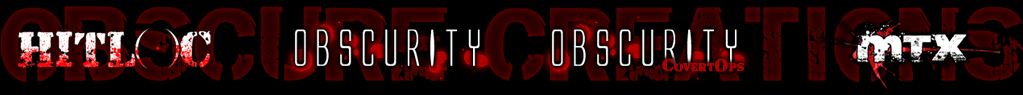









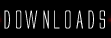







 . The most annoying bit is all coding works perfectly, but looks crap ingame due to no custom HUD elems....
. The most annoying bit is all coding works perfectly, but looks crap ingame due to no custom HUD elems.... Let us know how that goes Topgear, hopefully it should work.
Let us know how that goes Topgear, hopefully it should work.