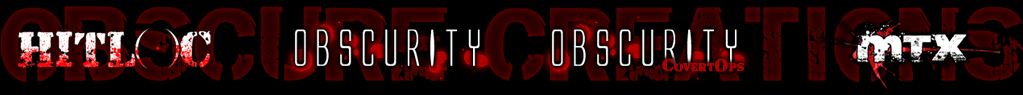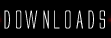|
Hello,
This probably isn't the mod, but as you all run obscurity I thought you would know how to fix it.
Basically, when anyone without the mod connects to the server - the download begins BUT it says 0kb of 4kb .. and it downloads 2 files in total which are both 0kb each, and it also starts looping the downloads and doesnt start them properly.
Someone said I could use their website to do it from and this is how it looks in the server.cfg
// Master servers
seta sv_punkbuster 1
wait
pb_sv_enable
set g_gametype "obs_elim"
//******************************************************************************
// Server Settings
//******************************************************************************
set scr_motd "Welcome to ^2UFA^0|^2 Obscurity Mod"
sv_hostname ^2UFA^0|^2 Obscurity Mod"
// The following can be used to lock out the server so that only those
// players that have been provide the password can connect. Good for
// matches, practices, etc.
set g_password ""
// Log Settings
set g_logsync "0" // 0=no log, 1=buffered, 2=continuous, 3=append
set logfile "1" // 0 = NO log, 1 = log file enabled
set g_log "games_mp.log" // Name of log file, default is games_mp.log
set sv_log_damage "1"
// Master servers
set sv_master1 "cod4master.activision.com"
set sv_master2 "cod4authorize.activision.com"
set sv_master3 "cod4master.infinityward.com"
set sv_master3 "cod4update.activision.com"
set sv_master4 "master.gamespy.com:28960"
set sv_master5 "master0.gamespy.com"
set sv_master6 "master1.gamespy.com"
set sv_master7 "clanservers.net"
set sv_gamespy "1"
// Ping
set sv_minPing "0" // MIN player ping on CONNECT, any lower and player isnt allowed to connect
set sv_maxping "500" // MAX player ping on CONNECT, any higher and player isnt allowed to connect
// Client Download Settings. (0=off/1=on) Used for MODs and custom maps
// See included Quick Setup Guide for instructions.
seta sv_allowAnonymous "1"
seta sv_allowdownload "1"
seta sv_wwwDownload "1"
seta sv_wwwBaseURL "http://www.emf-hq.co.uk/cod4"
//seta sv_wwwBaseURL "http://www.emf-hq.co.uk/cod4"
seta sv_wwwDlDisconnected "0"
// Player rate
set com_hunkMegs "256"
set sv_maxRate "25000"
I can't understand why it won't work..
Thank you,
If you need anything else just ask
|